setelah mencoba beberapa tutorial akhirnya Tutor Code menemukan Cara Membuat Gambar Animasi Bergerak di Blog dengan gambar animasi bergerak pada pojok blog ini (kalau belum dicopot). hehe sobat juga bisa gunakan ini untuk mempercantik blog. cekidot !!!!! Cara Membuat Gambar Animasi Bergerak di Blog :
Cara Memasang Gambar Animasi Bergerak di Blog cukup mudah :
1. Masuk Akun Blogger Sobat
2. Pilih Tata Letak & Klik Tambah Gadget
3. Pilih Gadget HTML/Java Script
4. Paste Kode gambar animasi yang sobat inginkan dibawah ini:
5. Kalau sudah Klik SIMPAN

Script :
<div style="position: fixed; bottom: 80px; left: 10px;width:130px;height:160px;"><a href="http://code4-you.blogspot.com/2013/06/cara-membuat-gambar-animasi-bergerak.html" target="_blank"><img border="0" src="http://s.myniceprofile.com/myspacepic/228/th/22801.gif" title="My widget" alt="animasi bergerak gif" /></a><small><center><a href="http://code4-you.blogspot.com/" target="_blank">Tutorial Blog</a></center></small></div>

<div style="position: fixed; bottom: 80px; left: 10px;width:130px;height:160px;"><a href="http://code4-you.blogspot.com/2013/06/cara-membuat-gambar-animasi-bergerak.html" target="_blank"><img border="0" src="http://s.myniceprofile.com/myspacepic/539/th/53966.gif" title="My widget" alt="animasi bergerak gif" /></a><small><center><a href="http://code4-you.blogspot.com/" target="_blank">Tutorial Blog</a></center></small></div>
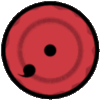
<div style="position: fixed; bottom: 0px; left: 10px;width:130px;height:160px;"><a href="http://code4-you.blogspot.com/2013/06/cara-membuat-gambar-animasi-bergerak.html" target="_blank"><img border="0" src="http://s.myniceprofile.com/myspacepic/712/th/71266.gif" title="My widget" alt="animasi bergerak gif" /></a><small><center><a href="http://code4-you.blogspot.com/" target="_blank">Tutorial Blog</a></center></small></div>
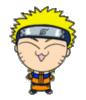
<div style="position: fixed; bottom: 80px; left: 10px;width:130px;height:160px;"><a href="http://code4-you.blogspot.com/2013/06/cara-membuat-gambar-animasi-bergerak.html" target="_blank"><img border="0" src="http://s.myniceprofile.com/myspacepic/656/th/65649.gif" title="My widget" alt="animasi bergerak gif" /></a><small><center><a href="http://code4-you.blogspot.com/" target="_blank">Tutorial Blog</a></center></small></div>

<div style="position: fixed; bottom: 80px; left: 10px;width:130px;height:160px;"><a href="http://code4-you.blogspot.com/2013/06/cara-membuat-gambar-animasi-bergerak.html" target="_blank"><img border="0" src="http://s.myniceprofile.com/myspacepic/212/th/21215.gif" title="My widget" alt="animasi bergerak gif" /></a><small><center><a href="http://code4-you.blogspot.com/" target="_blank">Tutorial Blog</a></center></small></div>
<div style="position: fixed; top: 80px; left: 20px;width:82px;height:160px;"><a href="http://code4-you.blogspot.com/2013/06/cara-membuat-gambar-animasi-bergerak.html" target="_blank"><img src="http://content.sweetim.com/sim/cpie/emoticons/0002013F.gif" border="0" /></a><small><center><a href="http://code4-you.blogspot.com/" target="_blank">Tutorial Blog</a></center></small></div>
<div style="position: fixed; bottom: 80px; left: 10px;width:110px;height:130px;"><a href="http://code4-you.blogspot.com/2013/06/cara-membuat-gambar-animasi-bergerak.html" target="_blank"><img border="0" src="http://content.sweetim.com/sim/cpie/emoticons/00020389.gif" title="Selamat Datang" /></a><small><center><a href="http://code4-you.blogspot.com/" target="_blank">Tutorial Blog</a></center></small></div>
Jika Sobat Ingin Menaruh tepat di pojok bawah blog Ganti Kode <div style="position: fixed; bottom: 80px; left: 10px;width:110px;height:130px;"> dengan kode di samping ini <div style="position: fixed; bottom: 0px; left: 10px;width:110px;height:130px;">



Kok Sedikit sih .. ?? kalau bisa di tambah lagi mas
BalasHapusNanti saya tambah lagi di pembahasan berikut , stay disini aja . Thanks sebelumnya udah berkunjung
Hapustrm ksh infonya gan
BalasHapusTerimakasih banyak sob, mantab nih tutornya.. siip
BalasHapusvimax oil pembesar penis
BalasHapus